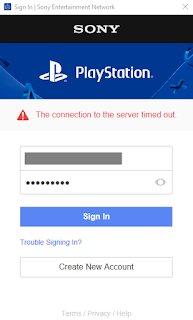This error is most likely IE related, to resolve it you can try these options to clear it
- Clear IE data and reset it to default settings
- On the PC, create another account and use it to try PS4 Remote Play
- Delete the user profile that has the connection problem
Another common error is "Service Unavailable - Zero size object":
The cause of this error could be that PSN blocked the connection from your public IP for some reasons. When you see this error, you can try rebooting your broadband modem to get a different public IP address, or connecting to a different network provider(i.e. cellphone hotspot), then run PS4 Remote Play to try to sign in again.